|
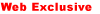
Gary Reber, Widescreen Review: There are four basic topics that I would like to cover. 1) The introduction of the new Runco DHD-12 controller and its evolution, development, and features. 2) The introduction of the constant height aspect ratio control. 3) The role of the Imaging Science Foundation (ISF) with Runco and the incorporation of various ISF features into the processors for the benefit of both the consumer and the custom installer. 4) The introduction of the three-chip DLP™ projectors at price-points that become much more affordable for more people, and the significance of that technology versus the more common one-chip color-wheel technology. So, let’s start off with the controller. Does somebody want to start off and give us an evolution of that particular product?
Sam Runco, Runco International: The evolution of this product goes back to about 1995 or 1996, when fixed-pixel devices began to hit the marketplace in the form of DLP, NLCD projectors. At the time, manufacturers primarily used those devices as business projectors, and they were brought to the market not necessarily in the cheapest from, but with a specific use in mind. What they tried to do was get the best brightness they could get, which wasn’t very much at the time. The highest contrast wasn’t very high at the time. The best graphics and data over video was certainly a distant second on the priority list. I remember one of the stats at the time was that projectors were going to be used for fewer than 500 hours a year and the video that was going to be used was going to be used for presentation. After a year or two, the resulting perception in the field was that fixed-pixel devices could not do video well, simply because nobody was doing it. To many, it appeared that the video’s limitation was in the chip and not in the processing and that no matter what you did, there was going to be contrary solarization, quantisizing error, etc. Plus, there were problems in that a fixed-pixel device couldn’t do what CRTs had been doing for years. What we found as we started to run our own tests was that, especially in white-field uniformity and gray scale, fixed-pixel devices seemed to be much better than perceived, even in their infancy, or had the capability of being better. So we decided to try building a processor that used the basic standard to convert over to video, and that became the ViVix technology that resided initially in the VHD (Virtual High Definition) Controller. Jim, was there anything before the VHD?
Jim Burns, Runco International: VIVIX was the first.
Runco: The way our business model works is that we do a number of different things, and--right, wrong, or indifferent--at the time I made the decision, I believed that fixed-pixel devices were going to take over in the marketplace and I gambled my company on it. I went into it against the wishes of a lot people--a lot of dealers, a lot of calibrators--because everybody thought fixed-pixel devices were going to be plug-and-play. I really never saw that. Nor did I want it, but I didn’t see it. Because our business model is such that we like to be able to have control of how our product is built, we also want the flexibility of being able to take any product or any technology that’s out there at any given point in time and use it in our business model. That means that if another company is producing what we think is a good technology, and then we prove that out from a quality standpoint, then we want to then pull it into the Runco world, and manage the quality of the video on it. The VHD was limited in that regard. So, when we started thinking about the DHD and how to design it, we wanted total control of the device from analog and a number of digital forms--whether it was DVI, in its many forms, SDI, and even LDVS. That way, we could control a display directly from the processor, where, even though you wouldn’t see that kind of control from the back panel, it’s there. Then we could take any technology, any board, and use it how we wanted and in any kind of display, and have total control over the high-definition and standard-definition of that device. That’s where we are today.
Burns: I think it’s important to understand the evolution of this process too--in what Sam did early on when he started matching up scalers with fixed-pixel displays, like other people did very shortly afterward. He never called his a “scaler.” He called it a “controller.” When it was first called a controller, the idea was you match a scaler to a specific device and, for ease of installation and ease of use, that scaler also controlled the projector--its first control feature was turning the projector on and off. Beyond that, what really gave the product a huge advantage over everyone else was that each scaler, as a controller, was also tweaked for an individual fixed-pixel display. This gave the installer and the customer a head start by creating picture tweaking offsets in the scaler for the projector to make it look better, bringing in the color space and getting the gray scale flat, and doing things that weren’t possible in the engine. Now as we progress through the VX series with the VHD to the current DHD, the controller handles everything to the point now where the new VX-2c, a three-chip 16:9 DLP, doesn’t have any internal processing or control. The DHD that gets mated with it does everything for that projector: the nine-point color balancing, the on and off, the input controls, and the switching. Every last feature is actually built into the DHD.
WSR Reber: What about the other processors in the line that were designed specifically to match a particular projector?
Burns: We still do that.
WSR Reber: That will still continue?
Burns: Absolutely. That’s what we’re finishing up right now for several DLP projectors. In the new VX-2c, we are writing the individual offsets for those projectors; getting the correct luminance-gamma curves color gamma curves , and color space. Another big advantage is that we’ve designed the DHD so the front panel adjustments like brightness, contrast, color, and tint, which are typically difficult to set perfectly on other fixed-pixel displays. It is difficult to set these adjustments because of the limited dynamic range of having to deal with ones and zeroes. Runco has made this simple by having a digital device act like analog controls. This is accomplished by using true 10-bit processing, and only letting users adjust settings in one spot. If a user adjusts settings at the light engine and at the controller, chances are they’ll crush the dynamic range, and end up with a soft picture.
John Bishop, Bishop Audio Services, Runco Representative: I believe that there was a bit of a revolution started when Runco developed those first ViVix processors and delivered the VESA-standard signal to the display. People didn’t realize that these displays were designed to be computer monitors, taking every output resolution of every type of computer and convert it to work on a particular device. The bottom line is the display device has a native resolution--a certain number of pixels--and if you deliver an exactly suitable signal to it, it won’t show the artifacts that appear when it’s converting from even a slightly different resolution. In the CRT days, we were looking for that golden ratio where the lines perfectly fit the resolution points that the projector can resolve, and when you had something other than that, you had to either blur the picture or lines that were visible. With fixed-pixel devices, it’s worse because of screen artifacts so I think the evolution from the ViVix days to what we’re doing today is dramatic. Now the display is literally a slave to something that is controlling every aspect of it, not only delivering the signal that the display chip wants to see, but correcting for all performance aspects that are not cinema-like: color, imagery, and so forth. Now we have an elaborate array of tools to do that and make the picture look like a film reproduction rather something displayed on a computer monitor.
Pat Bradley, Runco International: The original VHDs and ViVix processors that were literally married to an engine are still done that way. When we say “married,” it means if you unplug a display and a controller from one another, neither works by intent, and that’s going to continue with the DHD.
WSR Reber: Does that mean that the DHD series processors will not work with previous Runco projectors?
Bradley: If it is correctly mated to that one and I use the control protocols installed on it, then it will.
Runco: As far as timeline--because we’re doing control with the DHD and we have to write control codes, we’re prioritizing the products that will ship with the DHD. We don’t have a cutoff point or a definite priority list for the older Runco products that currently have a VHD. All of the new and existing products are going to be the first ones, and we’ll most likely determine which are most important based on sales numbers. As we go deeper down the list, it’s all a matter of resources; how fast can we apply new resources to the older products? For instance, we will work down from the VX-1000ci to the VX-1000c and so on, backward from there. Later we’ll have to decide whether we set a cut–off point, or if we just continue to allow the DHD to work with just about any of the older Runco products. I think, for sure, we’re going to be able--what do you think, Jim? I think we already have plans to go back at least a year, maybe two years.
Bradley: And there will be a stand-alone version, Gary.
WSR Reber: I see.
Bradley: There will be a stand-alone version for DHD after the controller version gets launched.
WSR Reber: Sam, so you are going to make the DHD for the VX-1000ci, VX-5000ci, and upward?
Runco: Yes. Our business model isn’t like most other projection television companies where they have a product turnaround cycle of six- to nine-months. That doesn’t work in our world. If there are subtle changes in a device, we don’t change the model number that radically, if at all. Changes have to be pretty drastic for us to do that, and we’re talking about some of those things. There will certainly be a difference in model numbers when the DHD is applied to it, but how far away we go from that is still uncertain.
WSR Reber: So, if a customer has…
Runco: One of them that won’t change is the VX-2c because it is just coming to market. It is the first product that was paired with the DHD.
WSR Reber: So if the customer has a VX-1000ci or VX-5000ci will they be able to take advantage of the new box to go with his or her existing projector?
Runco: Yes, at some point.
Bishop: I would mention that this is a Runco tradition that’s very important to the consumers that buy state-of-the-art product. People who bought our earliest fixed-pixel devices have had an upgrade path as was mentioned, I think, by Joel Silver in one our roundtables. The chip is like a piece of film and when you build a Hasselblad camera around it, you can have an extremely good result. If it’s a disposable camera lens--not such a great result. We’ve been building the Hasselblad, so to speak, since the very beginning. Though the chip technology has improved a bit, that’s not the dramatic issue. It’s the surrounding technology, and those customers who bought our first-generation of fixed-pixel devices can get compatibility with our latest controller because of that technology. Dealers and consumers appreciate the depth of upgrade viability we provide for their existing product—right up to the point where they make the shift to our latest generation.
WSR Reber: Will the stand-alone DHD controller be substituted for the current VX-1000ci and VX-5000ci?
Bradley: No. Let’s draw a distinction around the stand-alone processor. A standalone processor is a video front-end combined with scaling but without controller function. The DHD, when mated to a Runco product through a communications system, has those abilities as well as controller function. When we talk about a stand-alone piece, that’s for other Runco devices or Runco CRT devices where you want a digital front end added to an analog device. The DHD can fulfill that mission. Display devices where control protocols don’t get written for it—the volume isn’t there or whatever--a smart installer could replace an old ViVix with a DHD and change the control system.
Runco: They can do that within the processor, and do it pretty early in the game.
Bradley: And the client wouldn’t necessarily see anything different operationally—just an improvement in performance.
Burns: Do we want to talk about the features of the DHD to let everyone know why we’re so excited?
Runco: But before we do that, Gary, you seem to have a little emphasis on the VX-1000ci and the VX-5000ci…
WSR Reber: I only say that because I think a lot of Runco customers have bought into that technology, and they’re going to be kind of like asking themselves, “What happens to my product?”
Bradley: I think it’s all about Gary.
(Laughter)
Burns: “What is my upgrade path?”
(Laughter)
WSR Reber: The VX-1000ci and the VX-5000ci are Runco bread-and-butter products…
Runco: Those products are at the top of the list for conversion because we know that a substantial number of people have them. We don’t know the exact numbers, but the stand-alone MSRP on this product is $6,995. The upgrade path is probably going to go at different increments starting at somewhere between $50,000 and $102,000 up to who know what, depending on how long ago the product was purchased. If someone just bought a VX-1000ci or VX-5000ci six months ago, they’re going to pay the lowest price because they’re the closest people to the door, and then it’s going to go up considerably. Let me do a little sales pitch. I think it’s pretty safe to say that we sell more processors than any company on the planet—hardware pieces, finished goods. That maybe is a loaded statement because the reason we do sell the most is that, for almost every device that we sell we do the processing with it. There is a number of other companies that sell processors and most of them have to sell to other companies that don’t have such devices or have dealers that combine them with displays. We sell about 8,000 processors a year. I don’t think anybody’s in that league. That’s a pretty good number. That number is going to go up with the DHD’s release, so when we put non-recurring engineering resources into something, we’re pretty comfortable with the question, “can we sell this new device?” We know the change over will be pretty transparent and the numbers are going to be at least the same or more. So making the decision to do this is pretty easy. We’re not trying to save our business or come up with some new Holy Grail, I think it’s just the next level, the next step in the technology’s evolution.
WSR Reber: Sam, what does the customer with an existing product have to do to upgrade?
Runco: The same thing that they do with every Runco product. Pat, you might want to answer that.
Bradley: It really amounts to working with the dealer who designed and installed your system, and determining what hardware is needed to do the upgrade. In this case, it is fairly simple. We have platforms with outboard processors that go back several generations. If you have the earliest generation, your trade-in value, as it were, is a little lower and you’ll pay more for the upgrade path.
WSR Reber: Turning in one box to get a new box.
Bradley: Essentially, that’s it, and it’s a program under development. We might offer customers a trade-in program, which is really a way to subsidize the upgrade that the consumer is interested in doing. The customer pays a reduced cost because they’re a loyal product user.
Runco: I can tell you what we don’t do. We don’t have the resources or the capabilities to deal with customers directly. Everything we do is through our dealers and they’re our most important product. The dealer, not Runco, is the one the customer depends on. Our business model is set up so that we do no direct sales and we count on dealers one-hundred percent to do the job of converting products that we’ve been talking about.
WSR Reber: That’s a very significant point you made because that’s quite different from the mass-market model of just putting out a bunch of product annually, changing models again, no service, no backup, no installation, no calibration, no nothing.
Runco: I think the mass-market approach is a good thing for the companies using it. It’s not that we have anything against it it’s just not our model. Do we want the customers that are buying mass? Yes, we do. Are they ready for us? Probably not, if they’re accustomed to buying mass-marketed products. Before Runco International was started, I used to be a custom installer, and before that I was a do-it-yourselfer. I had to be a do-it-yourselfer because nobody else was doing what I was doing. There was no such thing as a projection television installer. I personally did 700 full-out installations over the years. You do the math on how much time that is. Some were painful and I still remember them. But what I learned was that a state-of-the-art home theatre can’t be built correctly or effectively by someone who is simply a very good mechanic or technician. There are procedures to follow and/or experience needed through training. When we put this business model together, it was based on that perspective because we believe there isn’t another way to do what we do. There are other ways to achieve certain levels of performance out there, and I think that they’re great. At the same time, I like the idea that there’s validation. As competition started to come after Runco, it validated what we were doing and our sales increased. People are gaining a little bit more knowledge, some of it dangerous, some of it good, but we think if they buy products now and go to the trouble of learning how to get it up and running, they’ll know what they need the next time. So we may not get that customer right out of the gate because he’s very cost-conscious and has the capability to buy something fairly inexpensive. But when he’s ready to put together an outstanding system that’s going to be a regular part of his lifestyle—the way we see it—they’re going to be a Runco customer. Home theatre isn’t like buying a boat. People actually use their theatres all the time once they really live with them, and those customers will want their system done right. That’s where the installer comes in. The installer wants to be responsible for providing a top-notch experience and we want him or her to have that responsibility.
Joel Silver, Imaging Science Foundation (ISF): Let me just follow through on what has happened industry-wide based on dealers’ experience of poor customer care from manufacturers. The program that Gary asked me to talk about is essentially customer care implemented in a modern era. In the CRT era, we spent years going after a few futile plug-and-play concepts where we tried to make the CRT far better right out of the box than it ever was. Still, compared to working with current fixed-pixel devices, CRTs are relatively forgiving. We got away with lots of errors in the CRT world that are now biting us in the form of customer returns and customer angst and difficulties. In addressing these problems, we have a lot of dealers out there who get in touch with the manufacturer, and many of them are met by an unwillingness to give the controls needed to correct very basic problems like a picture that’s clipped in the middle of the screen. At least with a CRT, even if the picture is poorly adjusted you still have a picture. With fixed-pixel displays, poor adjustment can be a catastrophe. The manufacturers who are unwilling to give dealers and distributors access to adjustments aren’t being logical. That’s an important cost of building these things.
We saw this flaring problem in the industry and for our 10th anniversary, we’ve just brought about an idea with Sam to address it. The adjustment menus on some of the consumer products are fantastic for calibration, and this is a double-edged sword. You’ve got some products out with some incredible adjustments for color space, for primary colors, for secondary colors and gray scale control, and a dealer would never want their customer in those menus, pushing buttons. A dealer can take those controls out of the service mode and put them in the consumer mode where they’re fine. So in the right hands, those projectors are wonderful. They become a disaster when a good dealer hands the consumer what is now one of the most dangerous things in our business—the remote control—and the consumer can get into menus where the dealer spent hours making things work. So, what we’ve done now with a couple manufacturers is a third level of memory management where, for every device that goes into a display, you can configure it properly and lock that memory for a consumer, so the dealer can take out the complexity of fixed-pixel devices and make operation a no-brainer for consumers.
Bradley: And remember, the consumer has total control over anything else that he or she wants, they just can’t mess with portion.
Silver: The consumer needs it because for the next 10 years as we move away from the old television system to the new, we’re going to have some pretty nasty signals out there. If the consumer sees a NAD signal and can’t press a color control to adjust it or the color space conversion to make it watchable, they’ll be unhappy. But what I see is a service call that’s a dream for dealers: after a consumer plays with all the buttons and gets himself or herself into trouble, he or she can call up a dealer and the dealer says, “Do me a favor. Press the menu button and pick ‘ISF.’ Now press ‘okay.’ You’re fine.” Now that’s a service call, and I think that’s where we’re headed.
Runco: Jim’s got a healthy burning down there, but I want to finish my thought on this deal with the dealer. I think what’s important here to know is that there’s a cost associated with all this stuff. Some people look at our work and they look at their budgets and they may calculate incorrectly, thinking that certain services aren’t worth doing or certain parts aren’t worth as much, etc. But my dad once told me “Hey, nothing’s free. And, remember, if something’s free, it costs way too much.” I didn’t understand it at the time, but realized it when you got something for nothing, the cost down the road is going to be a lot. What’s important is that the customer knows that the dealer is comfortable with his profits so that he adequately services that particular account, because there is no way to get that for nothing. In many cases, dealers don’t account for service in the cost of goods. Even if he’s got a good heart and good intentions and wants to provide all the service in the world he simply can’t. We’ve all seen it when you bite off more than you can chew and you say, “Hey, what big deal could it be? It’s a fixed-pixel device. All I have to do is go hang it up on the ceiling, turn it on, and I don’t have to worry about anything after that. Maybe if I have to go back in and change the color or something else, maybe I’ll go back to the job once.” It’s just not true. Keeping these things maintained takes a lot more than that, even in the front end. Again, there’s a cost associated with that, and we’ve had it built into our whole business program because we can’t live without it. We have our installer-dependent logo, which we push very heavily, and our dealers are very well-trained. It’s mandatory, and dealers will be coming to San Francisco by the hundreds to get up to speed on the DHD.
WSR Reber: Let’s talk about the outstanding features of the DHD controller. What is the ISF mode?
Burns: . One of the things I enjoy about Sam is that three times over the last two days, I have heard him say, “I’m tired of being a pioneer. I’ve got too many arrows in my back.” So here we are talking about brand-new products, brand-new features and pioneering efforts that no one has ever done. OK, ISF mode: Runco has given every DHD a lot of control over picture functions The way ISF 3C was implemented into this product…
WSR Reber: The three Cs stand for…
Silver: Certified Calibration Configuration.
Burns: What Runco has done is created a whole new level of calibration and control in a comprehensive simple to use menu structure. This new system allows the calibrator to adjust each and every input and type of signal format in the best possible way. Designing a product that can be properly calibrated goes beyond the controls, What’s really cool with the Runco DHD, is that even the on-screen menu that the consumer sees, is literally black-and-white. One reason is it makes it easy to read. The other reason is, when the menu is up on the screen and someone’s doing a calibration, there isn’t colored light being thrown all around the room, bouncing off the furniture, the walls, and the ceiling, and back onto the screen. This way, installers don’t get a skewed reading with their instrument or their optical comparator or whatever they’re using. If you have an on screen display with color the only time that the display device is calibrated is when the menu is up on the screen. With Runco the menu’s neutral, so when it comes off, the unit’s still calibrated. That’s a huge, huge benefit that people don’t understand and other manufactures don’t’ understand, you can tell this by looking at their menus.
Runco: It’s boring by design.
Silver: Let me make a comment on that. Some of the most beautiful memories we’ve seen for customer on-screen graphics are wonderful if they’re what you’re going to be watching for the rest of the life. Half of the graphics get in the way of what you’re adjusting. The other half—by the time you adjust something with the graphics on screen and you take them off, you have to adjust it all over. Jim’s been down this road, and that’s why we made it inconspicuous.
Burns: I was with another company and designed that exact feature into a projector.
(Laughter)
Burns: So, the fun part of this project was saying, “Okay, let’s build a DHD and a whole line of products that let you calibrate easily and calibrate well.” What’s fun when you get to the product development and management side is that you get to make something that you like to use and other people like to use. We took all of Joel’s features that he had with ISF and all the Runco features that were already there, like our nine-point color balancing and sizing and shift features, and we put it all in one spot for the calibrator to use. So, every last control that the calibrator could possibly want—brightness, contrast, color, tint, nine-point color controls—they’re individual red, green, and blue gains, offsets, and gammas, all right there. You can even reposition and resize the on-screen display because sometimes it gets in your way in certain installations. Sharpness control is there too.
Bradley: Change timing, edge enhancement…
WSR Reber: Where does the sharpness control begin? Is it set at zero or is it actually totally off or what?
Bradley: One of the fixed-pixel mysteries being exposed…
Burns: That’s complicated. That depends on where you’re at. We treat each input and format differently. Sometimes it’s at zero. Technically there is a little enhancement on there. Sometimes you can bring it a little down below zero, but typically we try to have it at zero. What happens now is we have the VHD controller, and that worked for NTSC and PAL.
Bradley: Two formats, both of which could use an enhancement, typically.
Burns: And now we have a DHD controller that works for NTSC and PAL. We have 75 Ohm BNC connectors, and for the analog domain that take component RGB and all flavors of RGB, and that works for the 36 recommended high-definition television formats, and VESA (computer) video formats. Now we’re taking a level of complexity up quite a bit. We have two DVI inputs on the back of the DHD, which work for DVI and DVI-HDCP. You can take all of the formats once again, and 36 recommended formats in the digital domain in a system that is not yet mature to the point where it is extremely consistent. We have pretty much three processors built-in here. Now, to make sure we did our ISF mode right, each and every one of those inputs is recognized by the processor. It can read the frequencies and it senses the video standard at the input, and we give you a little on-screen display in the front panel that can tell you what it is. Every time there is a brand-new format there, you can recalibrate for that format. That may sound tough for the installer but think about the big complaints you have with your system after it’s installed. You calibrate for DVD because DVD is the most controllable, consistent source—we get the software that we really like. HDTV is a better picture, yes, but we don’t quite have the infrastructure there to watch everything we want, when we want. So, DVD is what the whole system gets built around but we start getting to HDTV. Then we have HBO, Showtime, and a couple other premium channels that look pretty good. Then we switch and start getting off-air broadcasts, and even with just the HD, we get variances where the pictures jump all over the screen. With all the DHD’s inputs and controls, we can fix and calibrate every different format to center screen. And even with computers with adding VESA video through the analog or digital inputs, we can do aspect ratio control. We get the 4:3 [1.33:1] image in the center. We even have a computer virtual wide if you’re using that to watch some movies. There are a couple of fairly popular software manufacturers that are starting to dabble in our business right now, so if you’re using some type of computer as a server, you will be able to get that picture on screen and have full aspect ratio control. Because computer cards do have a little bit of horizontal phase shift to them typically, we’re able to center that. If a brand-new format shows up or a brand new channel pops up—say with satellite TV--and you’ve got a little noise at the top of the screen or the left-hand side of the screen, something in the vertical blanking information, or some extra text that your broadcaster decided he needs to send through, we have a variable over-scan slider that the consumer has in his input section on the DHD. It lets him choose from one to eight percent over-scan in one-percent increments, and it doesn’t need blanking because it’s done through the scaler. The picture lines up perfectly to the edges of your screen.
Bradley: The consumer has that on an individual channel basis if something gets screwed up.
WSR Reber: And for the computer people, one of them would be Windows Media Video High-Definition?
Burns: Yes, among other things.
WSR Reber: How about IEEE 1394 for D-VHS® D-Theater™ output?
Bradley: It doesn’t have IEEE 1394.
WSR Reber: There is no IEEE 1394 on that particular format?
Burns: Correct.
Silver: Jim, you mentioned that there are some software companies dabbling in this. I think the budget for the first “dabblers,” as you called it, at the present time is a little over three billion dollars and growing. For those people familiar with the PC domain, you’ll see under the Longhorn timeframe which should be the next version of Windows, with a Longhorn to be specific, and some of your readers are computer savvy, where one aspect of Longhorn is called “Avalon,” its genesis is going to be video without jaggies. So, what we’re seeing right now is another choice for high-definition, which I am thrilled about. The more choices we have for high-definition, the happier I am. Having other people come to the party and recognize home theatre is a contagious thing. The problem we are seeing right now is, in the PC world, there’s a concept called EDID. It’s basically a handshake between the display and the host sending the signal. In the PC world, this worked because they wanted to transition to fixed-pixel devices way ahead of the consumer electronics business.
Runco: What is EDID? Electronic Data Identification?
Silver: Electronic Data Identification. A host sends a signal to a display, the display identifies itself, they handshake, and color, timing, pixel count, and other things are taken care of. It’s a VESA gig, it’s not a Microsoft gig. It’s a VESA standard. And what we’re finding right now--the beauty of DVI--is it takes the consumer out of the loop of having to set the device to work with the host whether the consumer knows what he is doing or not. So you’re going to see on some products, right now and over the next 12 months, identification data exchanges that are wrong– edicts that are faulty. See, we won’t be able to get through DVI or HDMI the right setup between display and the host, and that’s going to be an issue we’re going to face over the next 12 to 18 months.
Burns: EDID is going to be seen as a fabulous concept when you’re talking about people buying electronics from high volume retailers. The type of retail store that considers customer service to be giving the consumer twine to tie a big box to the roof of the station wagon to bring it home. For us, it’s a little counterproductive. What we’re doing is spending all of our time and effort into building a very sophisticated scaler that takes care of all these options and we make sure the customer has the best possible image.
Silver: Let’s just go over basic customer care that’s going to be missing in a lot of products out there. Consumers are going to hook up a product that’s 1280 x 720 and the product is going to identify itself as 1280 x 1024, and there’s nothing the consumer is going to be able to do to fix it. This is the heart of the issue of customer care outside of the custom installer’s word but it’s one problem that’s certainly not going to be unknown within 12 months.
Burns: Let me give you a quick example, and then I’ll ask you the way you recommend we hook up things up with ISF. Do you prefer using home theatre scalers from other manufacturers or Runco’s controller for upconverting the signal out of a DVD player?
Silver: Would you be brazenly looking for a product endorsement?
Burns: No, I said “other manufacturers” also.
Bishop: Yes, that’s exactly right. And I want to take these two discussions right here and dovetail into what Sam said was the Runco business model; we don’t need to sell through a certain kind of dealer, or use an independent rep who deals with these high-end dealers to get the sale done. It is because we have these features in the DHD controller that allow you to create the ultimate picture, not just for DVD upconversion, but also for high-definition conversion and also for standard broadcast. These are the things that look awful on fixed-pixel devices, and they’re the things that we figure out how to fix. Because all of these intricate tools are provided, the business model says we have to have expert installers at the very high-end because we sell projectors for as much as $250,000. But we also sell projectors for $6,000 that have the very same kinds of tools--not to the same extent--but tools that allow you to create a higher fidelity picture. You won’t see that in price ranges in any other marketplace, so there’s a place for the over-the-counter stuff and the do-it-yourself stuff. Ultimately there’s an evolution because, dealing with any audio or video technology, you begin to educate yourself and see things that are imperfect and you want it to be better. When you start moving toward those “what-makes-it–better” questions for video reproduction and processing, you find out that those questions are what Runco has been addressing since day one. Also, whatever price range you’re in, you’ll find something in that line that is better. Is that a blatant endorsement of Runco? Absolutely. It’s the only way to get the best picture for your money when you see everything that’s available. Consumers ask, “Why doesn’t it look good on regular television? I saw it in the store on HDTV, and it was fabulous.” Somebody said in one of Sam’s conferences that the number one reason for returns at mass retailers is consumers take home their flat panel TV that looked great with an HD signal, and then they live with it in the real world, and it doesn’t look good. We don’t allow that to happen with Runco products. We’ve figured out how to make it look good on all signals, and that’s what these control tools are all about.
Silver: The in-store flatscreen image versus the real-world image is just one example of the popularity of home electronics exceeding the consumer’s ability to actually use the products. With the exception of the really talented do-it-yourselfer, the average guy who doesn’t want to become an expert needs customer care. If you look at the CEDIA’s [Custom Electronic Design & Installation Association] growth and you look at Runco’s growth, you can see that products’ popularity grows with their level of installation difficulty. Our toys are cool, but they’re not plug-and-play so we’re all about customer care, and that’s why we’re growing. The standard joke, of course, in other worlds is “plug-and-pray,” and it comes off badly here because a miscalibrated digital device is a disaster compared to a miscalibrated analog device.
Bishop: I would like to make one more point. We do these things because we love the experience. Living with this stuff in your home—once you’ve tried it, you can’t go back to a small screen. The DHD controller has a great feature that began developing in the earliest days when we decided that we needed to control the signal in order to send to the display what it loves the best. We did that first with CRTs when we started delivering a signal that took care of aspect ratio controls so the display didn’t have to have multiple memories for picture optimization. We implemented one memory that was set up perfectly and our controller took it from there. That was a good concept. Now the DHD makes it possible for us to take control to an extent where we can now create a new cinema format for the home that first started getting big in 1953––Cinemascope®—true widescreen video for your home. We now have a mechanism for creating the true Cinemascope experience in the digital domain and provide the right aspect ratio for the format in which the film was created, without black bars on the screen. I think that’s the biggest feature to hit the home theatre market in a decade.
Silver: This is something I’ve been hearing for close to three years from my European ISF guys who have been in custom installation’s vanguard there. What they’re up against are older homes without high ceilings. They’ve been asking me for years to be able to do 2.35:1 as a standard screen ratio that will fit a much bigger screen into a normal European-sized home, and then come down to 1.33:1. So, there’s been pent-up demand for this for awhile for just logic of integration into everyday homes. Forget mansions. For the feature guy who is into films, you mentioned 1953 but let’s back it up. There was a 20 th Century Fox production called The Robe that deserves all the credit it can get. Panavision® got a well-deserved Academy Award® for the anamorphic lenses that drove this thing. I’ve got to apologize to our consumers that it took us 51 years to bring it to the home where video takes a little while to catch up with film.
WSR Reber: The idea here is to emulate the cinema experience which traditionally entails three aspect ratios––1.66:1, 1.85:1, and 2.35:1 (or now specified as 2.40:1)…
Burns: They had the same problem then. They had a fixed height. Theaters are big rooms but they still had a fixed height.
WSR Reber: They had fixed height, but they did it by…
Burns: Bringing the sides in.
WSR Reber: Out or in. They had 1.66:1, which was the European standard for widescreen; 1.85:1 which was the American spherical flat standard; and 2.35:1 Cinemascope, which ultimately became 2.39:1 or 2.40:1, because they added a little bit of clamping down on the projector.
Silver: Look at the freedom Hollywood had. One DVD launched last year in its native aspect ratio of 2.76:1.
WSR Reber: Yes, very few films are ever done that way.
Silver: This was the cinematographer exercising his dream. Look at Ben Hur. It couldn’t be chopped up and panned-and-scanned. Imagine the chariot race if it had been: “There’s a chariot. Where’d it go? Where’d it go? Oh there it is, back there.” Today we’re realizing cinematographers’ dreams. We evolved into 2.35:1 or thereabouts but making it work in normal homes is a challenge.
WSR Reber: So, the idea here is to now provide a way for a customer to put in a 2.35:1, basically, or a 2.40:1 aspect ratio screen. What are you specifying, 2.35:1 or 2.40:1?
Runco: 2.35:1.
WSR Reber: The 2.35:1 term has been used the longest though today, the spec is 2.39:1 or 2.40:1. So you specify a 2.35:1 screen and then with movable masking you would either move in or spread out.
Runco: Taking that control is a function of the dealer. In our case what we’re doing is working on a constant vertical height in the 2.35:1 and then dropping it down horizontally from 2.35:1; in fact 2:1, 1.85:1, 1.66:1, and 1.78:1. Now, as far as doing the controls for masking screens or curtains, again, we provide that capability for the video, both digital and analog conversion for the aspect ratio control. I want to point out something that is a little off the subject. Talking about all these control systems and how the dealers’ job is to place a control into someone’s hands and their job is to take care of that customer. There are many levels of control and control panels. What we’re trying to do with this and we’ve got it down now to the level of the VX-1000ci, and it will actually find its way right down to our entry-level products because we see a really a good spot for it.
WSR Reber: And it’s a lot easier to just deal with having curtains--always just dealing horizontally instead of vertically. A lot easier.
Runco: There’s a little disclaimer here that I think we have to throw out. This is not television. When you go to 2.35:1, I’m not saying that you have to have an absolute dedicated theatre room, but you have to have a room…
Burns: Just real quick with the 2.35:1. It’s a fabulous aspect ratio in just getting the field of view; you see the panoramic angle. So if you have a room that is height-challenged, 2.35:1 is a good solution. If not, and you’re going to use this really as a multipurpose media room, 1.78:1/16:9 was designed exactly for that purpose, and it serves that purpose very well. Two-way and four-way masking screens are great ways to improve a system. We actually built some of that design into the DHD to work better with those screens in high-ambient light conditions. The screen is an important portion of it.
Silver: Screens, in general, get no respect. They’re inexpensive in comparison with other theatre components but they’re as important to implementation of the video system as a loudspeaker is to the implementation of an audio system.
WSR Reber: They are the counterpart to a loudspeaker.
Silver: I look at the relationship between amplifier and loudspeaker exactly the same as I look at the relationship between projector and screen. Projectors drive screens. There’s nothing more fun than a dedicated home theatre with masking screen. And there’s nothing more distracting to most of my end-users and most of my dealers’ clients than looking at black bars on the screen. You don’t have black bars in the movie theatres. But 2.35:1 isn’t just about theatrical excitement; it’s the way they’re built. If you were born with one eye on top of the other, I would give you a tall screen. The 2.35:1 evolution into films was common, but it’s not for every home. The wisdom of 1.78:1 is that it compromised between 1.33:1 and 2.35:1. There are compromises on the 1.33:1 that are in part impossible for moving to 2.35:1, and as we transition from a 1.33:1 television system to a 1.78:1 system, we see the sense behind that ratio in incorporating film regardless of what aspect ratio it comes in. So I don’t necessarily want to see a train jumping onto 2.35:1 because it’s certainly not for everyone.
Bradley: I think our plasmas should definitely stay 1.78:1 for a while.
WSR Reber: Do you remember what you said, Sam?
Runco: Yeah.
WSR Reber: Let’s just finish with Joel. What are the features of the ISF menu?
Silver: Basically it’s customer care personified. It’s the right way to help a dealer help a customer. There are two basic things that are incorporated here: one, these toys are hard to work, so we have to help the consumer do it; and two, as we jumped into lower price-points and more flexible displays, we’ve had to time-share theater space with the kitchen and the den, etc. That’s unlike the CRT days when a high-end CRT and processor usually meant a dedicated room. We’ve got the challenge of dealing with ambient light, and in fixed-pixel devices that’s going to take some creativity. You’ve got to compensate for the high ambient light conditions that are counter-productive to what a good picture is. Either you need two TVs or you need two memories; one optimized for daytime viewing and one optimized for nighttime viewing. That’s the evolution of our business. We’re not going to get dedicated spaces for our TV set-ups for the foreseeable future. We’re going to end up with two different memories on a set that does a good job, day and night. That takes it to a whole new level where customers can sit there and optimize the viewing conditions for both alter egos of that room: day and night.
Burns: And automate it.
Silver: And automate it. That is the key thing. I’ve asked many manufacturers who actually have a card for this in their TV, “Can you just toggle this for night time?” And that requires memory and budget that wasn’t available in the mainstream for a long period of time. But in this case, neither memory nor budget were issues; the implementation was the issue.
WSR Reber: It was just a matter of selecting nighttime or daytime—whichever produces the best video for the particular viewing condition.
Runco: And thinking of a completely dark room as the ideal condition for setting up and watching TV isn’t always realistic. As a matter of fact, it’s kind of boring to watch, say, a football game in a dark room. The refrigerator has to be real close for the beer, and you want to be able to see the people that you’re with because enjoying the game is different than enjoying a movie. So why should you have to suffer in image quality with a display in the nighttime cinema setup when you should be watching it in the daytime “sports setup?”
Silver: This was unthinkable in the CRT era. It wasn’t a possibility. But it’s coming about as a natural reaction to real-life implementation in homes where people don’t have dedicated rooms, and to the capability of the digital technology implemented with some imagination. It just takes a little TLC. Again, it’s customer care—understanding what the user is doing with his or her equipment, and helping them understand the different aspects of using it. Yes, it’s a TV set and it’s a theatrical device and it’s fun. It’s a blast. That’s what this is all about. If we forget for a minute that these are high-tech toys, we’re missing the whole point. Implemented this way, it’s a very cool high-tech toy. It does all sorts of aspect ratios, does my nighttime viewing, and does my daytime viewing. And as Sam mentioned before, it’s the only expensive toy that gets used everyday. The boats, the planes, the vacation homes, the watches—they’re part-time. This is the best investment a consumer can make in terms of dollars spent and entertainment delivered. That’s why we are successful—we have great toys. It’s no mystery here.
WSR Reber: Anything else to discuss on the features of the DHD?
Burns: Actually, some of the ISF implementations are pretty cool, and I think the story behind this report with the ISF 15 and the ISF 90—based on calibrator feedback from Joel’s training classes—is rear-projector televisions sets that are sold on brightness, when they’re very bright, they aren’t running in their linear operating range to create the best possible picture. But when you put those in the linear operating range, they end up looking much better. All of them get better after calibration. People sometimes complain that after calibration the television looks dim.. The reality is most are dim and that’s a compromise that the videophile is more than willing to make for a good home theatre and a good picture. Now, if that television is in a multipurpose family room and it gets switched from home theatre mode to television mode, watching CNN, a football game or something like that, it can look very dim when there is other light in the room. What Joel teaches in his class is how to make it look brighter without completely destroying all the qualities of a good picture. So, what we have is “ISF Night” to get optimal viewing for a designated home theatre—or as designated as the room gets. It lets installers account for the consumer’s comfortable viewing environment; maybe they have their lights on in the kitchen, to the left or to the right, overhead, or maybe they have a fireplace…
Runco: That’s not how a rear-screen is sold in a store, however. Sets are calibrated differently there, because they’re competing under fluorescent lights against other projectors. I just wanted to get that in.
Burns: Runco products have the ability to be tuned for a variety of ambient lighting conditions, such as ISF Day and ISF Night. In the Runco digital cinema projectors—the VX-1000ci, 4000ci, and 5000ci on up through the Video Xtreme™—we either have a variable iris or a mechanical iris you can change with RS-232 Installers can set up and optimize the projector for the conditions of the room. If the conditions of the room change, the installer can save another set of projector calibration and light output parameter in the ISF section of the projector and automate it. Then they can bring the lights up in the room and switch to the “ISF Day” mode, in which we have a proprietary gamma scope. We looked at gray screens and tried to dial in a little more for that. Brightness and color saturation also change, and then your iris or lamp mode changes, so if the curtain is open or the lights go on, you can simply hit the “Day” or “Night” button on your touch screen and the projector will mechanically and electronically adjust to give you the best possible picture in those ambient lighting conditions.
WSR Reber: You mentioned the screens. Is there a particular screen material that is optimized for these modes?
Burns: Yes. The two major screen manufacturers in our business both have high-gain gray screens. They’re excellent. The quality is far above and beyond a white sheet, a white piece of plastic, or a white wall; it’s amazing. The screens’ surfaces and coatings make more good installations possible Like last night when we had the movie out here on the terrace, it was brighter than a movie theatre screen and it was 16-feet-wide. That was due to the Runco VX-6—the biggest, brightest, highest-resolution home cinema projector available—and the screen. We used a Stewart in that particular instance.
WSR Reber: What was used for that?
Burns: That was the Stewart Filmscreen GrayHawk. I would have preferred the FireHawk, only because of our application. We first used the GrayHawk in the dark demo room, where everything was black, to get a better black level because a 16-foot-wide screen is small for that projector. We like to show it big and bright with a deep black level on there and a great contrast ratio. Outside, with the higher ambient light and everyone sitting at a fairly narrow viewing angle, the FireHawk would be ideal..
WSR Reber: So, I get that you’re not recommending the use of a standard like StudioTek 130. They have no gray optical…
Burns: I still recommend the StudioTek 130 for installations where the customer has a screen that is getting to be too wide for their projector and they’re starting to drop down their light. If you’re in a designated theatre, and for whatever reason you have a little projector and a very large screen, then the unity-gain screens and 1.3-gain screens are very good. Very good because you need that little boost in brightness, and if the white level is getting too low then black level is not an issue at that point so the StudioTek 130 is still a fabulous screen.
Bishop: I would like to make a comment about the feature set of the DHD. The back end of it, which is taking care of the projector interface and optimizing the performance in terms of processing and color imagery and so forth, is what we focused on, but from a dealer and system installation standpoint, there’s another very critical area, and that’s input selection. The DHD is now a multi-format switcher that will take every standard of analog, NTSC-type of input, all the digital-type inputs—save the IEEE 1394—and convert it to what the display needs, whether you’re driving an analog or
digital display. The fact that we’re slaving the display to this device now means all of these different standards that are coming out of different boxes—satellite boxes, progressive, high-definition output, DVD players, pseudo-DVD players, and high-definition DVD players—are processed and switched in the DHD. The display is not even aware when these changes are made, so the switch times are instantaneous. You’re not telling a box to do one thing, which creates the great image, and then have the controller communicate to the display that it’s now time to change. That’s how it used to work. Now we have something that seamlessly integrates and handles all of these formats that a dealer has to make work every day for consumers.
Burns: One of the current disadvantages in the market right now is high-definition satellite boxes. Say you’re watching HD . It looks great, but when you switch from high-definition channels to standard-definition channels, you now have the chip set and the satellite box upconverting to 720p or 1080i. A lot of them now have a native mode, which is really nice. Take that satellite box and put it in the native mode, go in through the back and then into our DHD processor. It will upconvert whatever the native rate is or side-convert to the native rate of that display. 480i and 1080i both use our deinterlacing and processing, so you’re getting very good quality.
Bishop: So, through that same one input that the satellite box is in, we detect and upconvert.
Burns: Yes. You no longer need to switch inputs to get a good looking picture when you change a channel form HDTV to SDTV or vise versa. One of the toughest things for home theatre installation was always making sure you had the best picture on the screen for your customer. Satellite boxes work great when they are feeding the projector a HD signal. When the same satellite box sends the projector a SD signal and it is unconverted by the satellite box the image quality is no where as good as it can be. So the solution was to use the S-Video out from the satellite bax and then upconvert the signal in the Runco controller. This solved the picture quality issues but made channel surfing cumbersome. Now, with the auto-sensing and the auto-switching in the DHD, it’s not an issue at all. You’re always going to get the best possible picture every time you switch around; the DHD controller knows if the signal is 1080i, 720p, or 480. That’s important, especially between the 480i and high-definition where you have different native aspect ratios The DHD out of the box defaults to the native aspect ratio of the video format and then remembers the last aspect ratio used by that format. So when you switch inputs or formats you will not need to constantly switch aspect ratios also.
WSR Reber: Why was IEEE 1394 excluded in the DHD?
Bradley: Can I answer that? It doesn’t really matter. What Jim said about signal-detection—that’s a secret feature that takes care of the customer without him even knowing it. The internal upconverter chip that’s in cable boxes and satellite boxes is now bypassed and you’re going through our processor without having to do any switching. That’s a killer thing.
Runco: I think what Gary is probably concerned about is from a demo perspective of being able to use the D-VHS, correct? Or were you worried about it overall as a digital signal that’s going to grow…
Bradley: To be a standard of some kind?
WSR Reber: It is a better signal than the analog component. And there are now over 150 feature films released in the D-Theater format. I am just curious.
Burns: Are there any conversion boxes that do IEEE 1394 to DVI?
WSR Reber: In our experience using D-VHS D-Theater decks, we’ve had to go out of the IEEE 1394 into a particular Samsung set-top that takes IEEE 1394 and then out of the Samsung DVI output…
Bradley: That’s your converter box.
Burns: That’s what we’ve been doing.
WSR Reber: …and that’s the best picture you can get. If you go analog component out of the same deck directly in, you won’t get as good of a picture because they’re analog circuits that don’t appear to have been engineered correctly. But, that’s my question—why? And a lot of satellite boxes now—EchoStar, Dish Network, etc—have IEEE 1394 though I am not sure they are activated.
Runco: But DVI is a better standard.
Burns: Right.
WSR Reber: They’re going to have DVI also, but it’s not recordable, where IEEE 1394 is. And that’s another feature of IEEE 1394––that it is the only recordable digital interface. As well, providing an IEEE 1394 input on the processors allows a direct digital feed out of the D-VHS D-Theater HD VCRs to Runco projectors.
Burns: Right now, neither DVI or IEEE 1394 are overwhelming interfaces but Sam sits on a lot of committees that make decisions about what interfaces are going to be used. The way the industry looks like it’s going and what all the manufacturers have said is a little like looking to the future. DVI certainly appears…
Runco: Well, at least for the DHD format.
Burns: Yes, it certainly appears to have the momentum.
WSR Reber: I believe it has the momentum, but still neither DVI or HDMI are recordable, and IEEE 1394 is.
Burns: That’s why the industry picked those formats—for copy protection.
WSR Reber: Are you saying that the industry is forbidding use of equipped IEEE 1394 inputs?
Runco: I don’t think it was a consideration, but I don’t think I can give you a great answer.
WSR Reber: Let’s turn the subject to the introduction of the three-chip DLP projectors and the different price-points and the difference in performance.
Burns: The single-chip versus the three-chip thing is interesting because there are real changes and perceived changes, and the perceived changes are really the most important because that’s what we see. It all comes down to what we’re trying to do is trick the eye into seeing moving pictures, and something that is approaching looking real. Single-chip DLPs and three-chip DLP, first of all, both have the same resolution on paper. Three-chip DLPs increase mirror surface, which reflects more light. Also three mirrors can take more heat so you can build a different light engine which can get brighter, so three-chip DLPs will be brighter than a single-chip DLP. The major difference is that we have red, green, and blue primary colors in our video system, and in the three-chip DLP we put a little filter in front of each chip and we get a red chip, green chip, and a blue chip. In the single-chip DLP, we go back to the 1940s CBS color wheel system spinning a wheel with red, green, and blue filters in front of the chip to alternately flash red, green, and blue image. Some people say they see rainbows and it makes them sick. When most people see rainbows with the current lot of single-chip DLP projectors, it’s going to be out of the peripheral vision. The real issue with the color wheel is that imaging is strobing so it knocks down perceived resolution of the image. The big advantage to me is how smooth the horizontal camera pans look on a three-chip, now that that color wheel isn’t strobing. One of the demos I used to run with 720 x 1280 projectors was the single-chip versus the three-chip with a still image. I would ask everyone to get really close to the screen and ask which one looks higher-resolution. The single-chip would always win because it isn’t converging three chips on each other; it’s actually a perfect pixel. The three-chip unit has a little bit of dithering on there, especially on edges where pixels didn’t quite line up. Then we go to motion, and we look at a movie or HDTV—24-frame native, 30/60-frame native—it doesn’t matter. I’d ask which one looks higher in resolution and even from the back of the room everyone points to the three-chip, and it’s because there’s less strobing. I think that’s the three-chip’s big advantage.
WSR Reber: It seems to me, because you can use more precise color filters for red, green, and blue, you could get better color fidelity with the three-chip because you can more precisely control each color segment and overall color space.
Burns: You’re still able to pick the red, green, and blue filters on your single-chip in the same way. Where you start to get a difference now, is the three-chip is more expensive. A lot of single-chip projectors on the market are designed for cost, and their sales are largely based off of the ANSI lumen script: “How bright is it?” Now, for the same amount of money you can pick red, green, and blue colors and a lamp that’s full-spectrum white to get a high-fidelity image, or you can take a lamp and red, green, and blue filters to get a bright image. A lot of manufacturers tend to go right for the big, bright image.
WSR Reber: How does the consumer know which manufacturer is doing what?
Bradley: They read Widescreen Review.
(Laughter)
WSR Reber: Other than that, how would they know?
Burns: They don’t. There are only a few projectors out there, especially fixed-pixel or even CRT, that have the proper color space. Without the proper primary colors you can’t even adjust color and tint the way ISF teaches you because you hold a little blue filter in front of your face, and unless the blue coming out of your display is exactly the same as the color of blue in that filter, you’re not correcting it, you’re only making it different. That’s something we do in the CL-510 and the CL-710. They have a blue mode. It’s just like a broadcast monitor. That’s why broadcast monitors have blue-only modes.
Bishop: I’d like to make a comment about the three-chip versus one-chip. The first generations of these color wheels had three segments and ran at a lower speed. Today we’re at seven-segments to make several improvements such as expanding color space and masking the dithering noise at the black levels with a dark green segment running at a higher speed. People remember what they saw in those first generations, in terms of rainbow effect, and it’s still kind of a cliché in the category, which has changed dramatically. Like Jim said, we deal with the 24-frame flicker in the movie theatre, and it’s absolutely not a distraction. But having a color wheel make a single-chip blink seven times per frame versus three dedicated chips that blink seven times less—that’s where the perceived resolution comes in, I believe. That’s an assumption on my part. From a consumer standpoint, the perception is a camcorder that’s a three-CCD camera. Single CCD cameras are very good, but when you move to a three-3CCD camera, you see a more three-dimensional result, and in my opinion it’s because you can dedicate pixels to each individual primary color.
WSR Reber: But conditionally, the three-chip fixed-pixel devices have been significantly more expensive than a single-chip, and I believe now Runco is bringing the price barrier down significantly.
Burns: The primary reason for that is that the VX-2c is designed to work as a system with the DHD controller. You don’t have redundant electronics or circuitry. The VX-2c is a quietly revolutionary product for Runco because it was designed to our controllers, instead of our controllers being designed and adapted to projectors. Now we have two pieces that are completely married together, and that practice is going to move up through the rest of the line, even with the plasmas. Also the industry is growing and this is fun. We certainly sell a lot more, which doesn’t hurt. Sam mentioned the numbers that we’re selling in controllers, and that’s going to be a piece in your magazine that’s passed around corporate boardrooms and meetings for a little bit, with people grumping and tapping on the desks.
WSR Reber: We will be reviewing both the VX-2c and DHD, so I am looking forward to that review. What’s the price of the VX-2c?
Bishop: $40,000 retail.
Burns: That’s with the high-definition optics in there. What we’re going to do with a more expensive VX-2 version, as we expand the VX-2 family, is put in digital cinema optics. For years, everyone has been going, “The ultimate home theatre projector is a 720 x 1280 three-chip.” As far as fixed-pixel display goes, yeah, it’s fabulous. We’re going to take that ultimate home theatre projector back-end and put a real digital cinema front-end optical system on it, which is exactly what we do with the VX-5000, which is a single-chip 720…
WSR Reber: Which we now use as a reference projector at Widescreen Review.
Burns: I have to tell you, I looked at the VX-5000 on paper and I thought that its flexibility was going to be its real strength. But with those optics, I was absolutely blown away by how good the single-chip DLP is. I didn’t think it could look so good at this point in time. We’re going to do the same thing with the VX-2.
WSR Reber: Will that increase the price slightly?
Bishop: There are two upgrade steps that we know of: the D-Cinema optic and the Cinemascope, which is another anamorphic lens in front of that. To answer your question regarding the price breakthrough: up until this point, we were using the large D-Cinema engines as well, so the D-Cinema start chip, the 1280 x 1024 chip that was designed to replace 35mm film, and is the SMPTE-approved replacement for it, was the only way we could get into the three-chip category with DLP. Now we’re able to use the single-chip consumer category of 720 x 1280 chips and use a standard light engine, and get that resolution improvement into a price-point and market area we couldn’t before.
WSR Reber: Where is TI in terms of their chips? They have the HD2+. Is that what Runco is using now?
Bishop: Yes. In all the 720 x 1280s.
WSR Reber: Won’t they be announcing the HD3 generation soon?
Bishop: And there will be an HD4 following the same…
WSR Reber: Following the 4, the 5…
Bishop: It’s like the 35mm film; it has an impact but a small impact relative to the end result. If you build a Hasselblad around a 35mm disposable camera, while the film is the same, the end result is quite different.
Burns: Let me just ask this: as we do reviews in your magazine, everything that uses TI chips—you stack them next to each other with the same chip and do you see a difference in projector quality? Between two different manufacturers using the same chip?
WSR Reber: Yes.
Burns: If they’re all using the same chip and you see a difference in picture quality, you want the one that has the better picture quality.
WSR Reber: Yes.
Burns: Okay, so, ultimately, the picture quality is more important than the chip. I mean, certainly you cannot have a DLP projector without a DLP chip but everything else that goes around it is also very important. Runco’s whole line happens to be DLP at this point in time because it’s very consistent and it’s mature. It’s also the only other projector-type besides film that has been THX®-certified. The other technologies haven’t passed it yet.
Bishop: There are parameters that they look at that the other technologies have not met yet.
Burns: We’d like them to. You give us a 2K x 4K laser engine, we’re on it. And we’ll design one to work with their DHD. For that, we might even have DHD 2.
(Laughter)
Burns: Right now that happens to be the technology that fits best for Runco.
WSR Reber: Thank you gentlemen for a thought-provoking exchange.
|